In a world buzzing with digital notifications, calendar invites, and shared docs, it’s easy to feel like you’re managing systems more than actual work. At Dingbats*, we believe the best productivity tool is the one that brings you clarity, and sometimes, that starts with the simple act of writing things down.
Whether you're running multiple projects, managing a team, or planning your next big idea, your notebook can become the command center for it all, if you know how to set it up right. Here’s how to use your Dingbats* notebook to manage projects with purpose.
🗂 Start with the Right Layout for the Way You Think

Before you dive into planning methods, choose a notebook that mirrors your workflow.
If you thrive on visual structure and juggling many moving parts, the Dingbats* Earth Notebook is your perfect match. Its tab key system lets you assign colors to each project, and the index pages make it easy to flip back to meeting notes or planning boards. Every page is numbered, so you’re never flipping aimlessly through your thoughts.
If you’re more of a deep thinker or a creative strategist, the Dingbats* Pro Notebook will elevate your process. Its ultra-smooth 160gsm white paper lets you plan with artistic supplies, fineliners, or whatever you like actually, without smudging nor ghosting. The lay-flat binding allows full-page spreads that feel like your own personal whiteboard.
Prefer structure and portability? The Dingbats* Wildlife Collection is ideal for daily checklists, notes, and task logging. The ruled format keeps you grounded, while the softcover design makes it easy to carry from meeting to meeting.
💡 1. Use the Kanban Method to Visualize Workflow

For visual thinkers managing multiple deliverables, the Kanban method is a game-changer. Simply divide your spread into three vertical sections:
To Do | In Progress | Done
This simple setup transforms your notebook into a live dashboard.
In the Earth Notebook, this method becomes even more dynamic. Assign each project a colored tab key and log its Kanban page in the index, so you can jump between boards instantly. With the lay-flat binding, you can view the whole spread without the spine closing in on your work.
Prefer a bolder look? The Pro Notebook’s thick paper handles colored boxes, sticky tabs, and handwritten cards beautifully. You can even dedicate each section to different clients or departments.
Why this works:
-
Helps you prioritize visually
-
Encourages task flow instead of task hoarding
-
Makes your workload tangible, so no hidden tabs or buried subtasks
This method stays in front of you, anchoring your focus.
📅 2. Create Weekly Planning Spreads to Stay Focused

If you ever feel like your week disappears before it begins, a weekly spread system brings structure. Use one page to set your priorities and calendar, and the next page to break down daily tasks.
The Pro Notebook shines here. Its 180° lay-flat design makes two-page spreads clean and seamless, while the 160gsm paper handles layering (think: stickers, time blocks, color codes) without any ink bleeding through.
If you prefer keeping things neat and linear, the Wildlife Notebook’s pages make it effortless to draw up daily lists or log meeting takeaways right alongside your weekly goals.
Why this works:
-
Forces you to think intentionally about how you spend your time
-
Helps spot overcommitted days in advance
-
Creates consistency and rhythm in your planning
Compared to digital calendars, which often get bloated or ignored, weekly spreads in a physical notebook becomes a ritual. You see your time. You own it.
🧠 3. Try the Brain Dump → Action List System

This method is as therapeutic as it is productive. On one page, dump every thought in your head (tasks, worries, random ideas). On the opposite page, write out only what truly matters: your actionable items.
The Pro and Wildlife Notebooks are perfect for this. One page can look like chaos (scribbles, arrows, exclamation points) and the next can be calm, structured, and ready to execute. You can even highlight the transition with different colored fineliners, knowing the ink won’t bleed or feather.
In the Earth Notebook, you can dedicate a tab to “Mental Clear-Outs,” and use the index to come back to previous sessions. This helps you see what thoughts keep recurring, and where your real focus needs to go.
Why this works:
-
Helps reduce overwhelm by getting everything out
-
Builds mental clarity by distilling what matters
-
Encourages self-awareness and better decision-making
Digital alternatives, like Notion, can store information, but they don’t help you process it. Paper slows you down, and that’s the point. It turns information into insight.
✨ Why Use a Notebook Instead of an App?
In case you're still wondering, yes, digital tools are convenient. But notebooks are transformative.
|
Dingbats Notebook* |
Digital Tools |
|
|
Focus |
No pings. No pop-ups. Just you and the page. |
Constant distractions and alerts |
|
Depth |
Writing engages cognition, memory, and presence |
Typing is faster, but often shallow |
|
Flexibility |
Sketch. Bullet. Highlight. Customize. |
Constrained by formats and features |
|
Permanence |
No updates, outages, or lost logins |
Reliant on systems you don’t control |
Planning on paper forces you to slow down, so you can speed up where it counts.
🧡 Start Something Real

Productivity isn’t about doing more, it’s about doing what matters. With the right layout, method, and notebook, you can manage projects with clarity, presence, and purpose.
So whether you're mapping your next campaign, launching a new service, or just trying to bring more intention to your week, your notebook is ready when you are.
📸 Tag @dingbatsnotebooks to show us how you’re turning pages into progress.



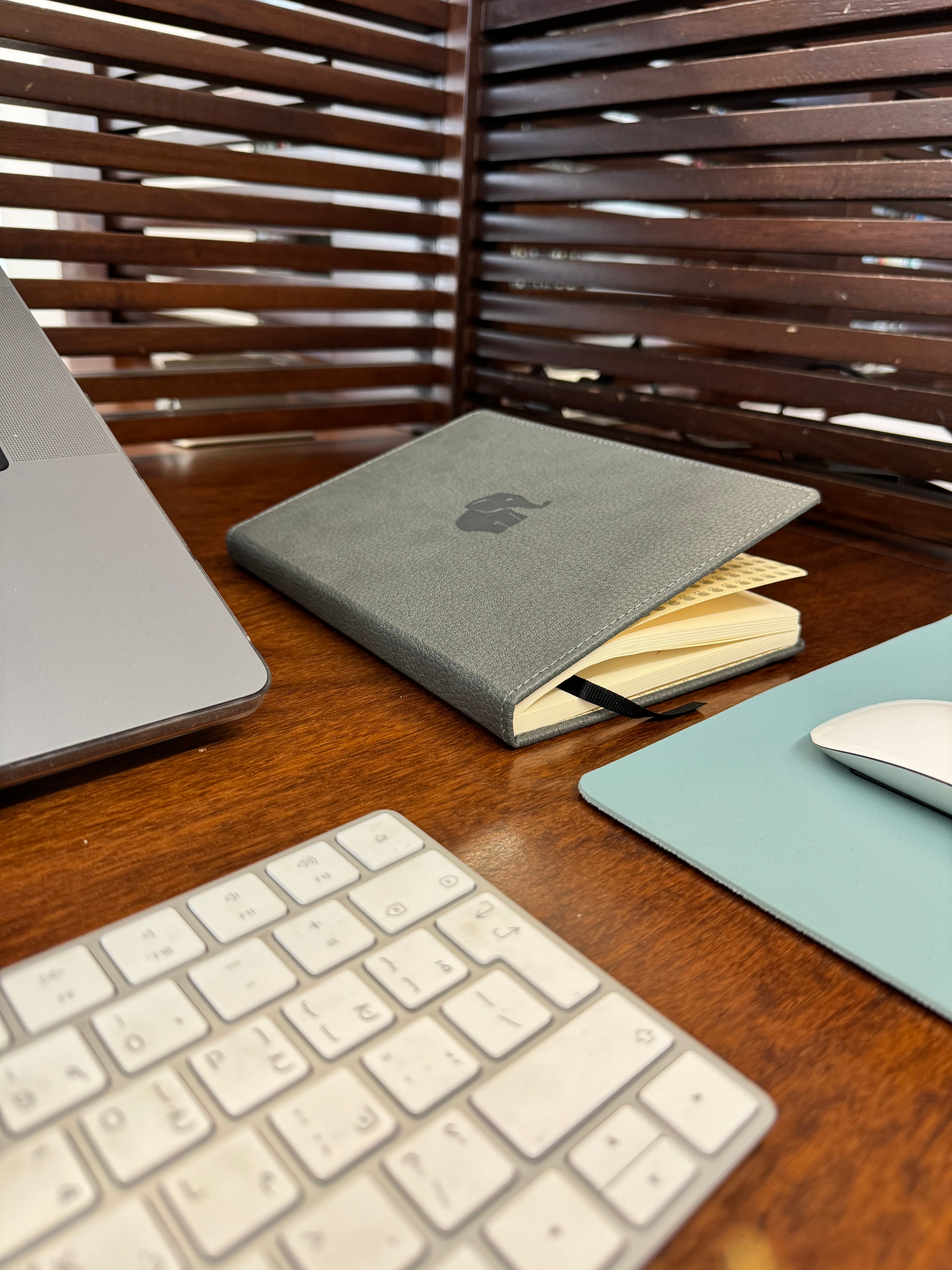
Leave a comment
All comments are moderated before being published.
This site is protected by hCaptcha and the hCaptcha Privacy Policy and Terms of Service apply.